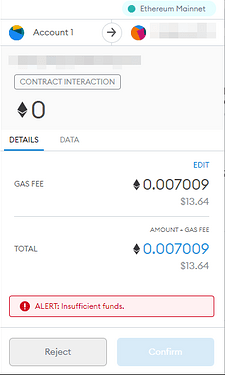First of all - a few basic things to check - clear your browser history/cache and restart the browser, this is a common one and can often resolve an issue
The next step would be to check that you have enough ETH to cover the gas fees to approve/stake with the DAO, it’s usually pretty obvious when this is the case as you’ll see something like below
Simply add some more ETH to your wallet and you should be ok - bare in mind not to fiddle with gas manually if you don’t know what you are doing, this can lead to stuck transactions which you then have to override with advanced settings - stick to using the presets provided by your wallet
If you are using a ledger/trezor hardware wallet with metamask, please ensure you have “contract data” enabled on the device’s actual settings - for example, with a ledger you would unlock your device, open the ethereum app and select settings within there, in there you should find the below setting
Please set this to enabled before trying to interact with the API3 DAO again
It is also possible you are on the wrong network if you have been trading tokens on other chains - API3 is an erc20 token and as such, transactions will be made on the main ethereum network, you can check your current network by simply clicking on the metamask extension within your browser bar and selecting the top section like below
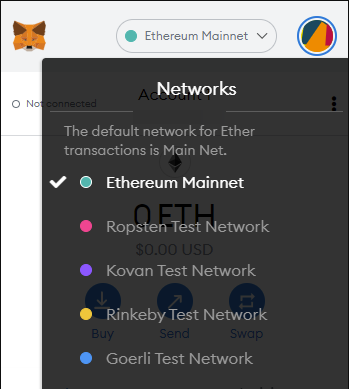
Please select the ethereum network before attempting again if you are not already on it - the mobile app is exactly the same process and you can change the network from the main page