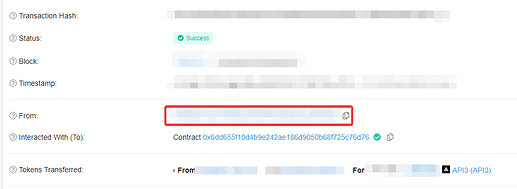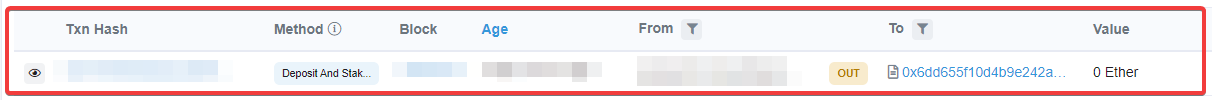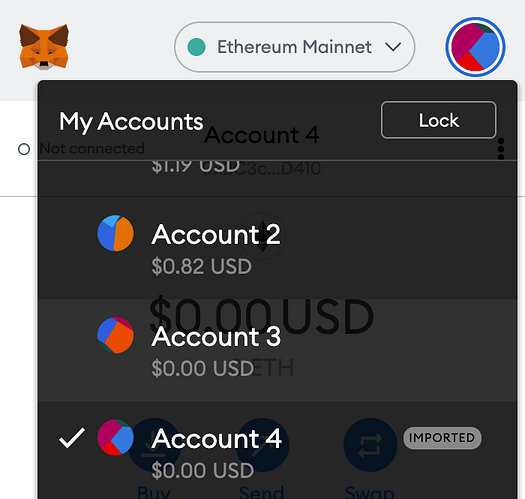Potential Solutions
As a quick initial check - please clear your browser history, cache and restart the browser itself, I’d also suggest that if you’re on chrome, try firefox and vice versa if you’re on firefox
Please ensure you are on the correct wallet that you used when staking initially, you will see this in your etherscan if it is the correct wallet
Etherscan is accessible often via the wallet interface when viewing transactions, for metamask, it’s as simple as clicking the metamask icon in the extension bar on your browser and selecting “view on etherscan”
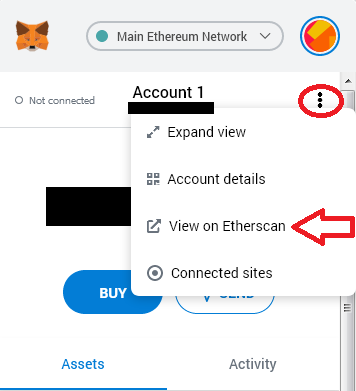
You could also use the community created tool here to find your wallet address and see if it currently has tokens staked in the DAO - API3 DAO Explore all 3980 members wallets
If you find you cannot see the transaction or anything in the wallet tracker tool, it’s quite likely you are on the wrong wallet - please check any other wallets that you’ve created in past - alternatively, if on metamask please check that you haven’t accidentally created any wallets by selecting the icon in the top right of the metamask app and checking potential alternate wallets as shown below
Lastly, if you have multiple wallets logged in on your browser via extension or otherwise, please make sure they aren’t overriding metamask for example - try closing or logging out of other wallets while connecting to the API3 DAO
Remember to ensure you always have your seed safe and secure if you haven’t already taken note of it, you will need this to restore your access should you ever lose access to it via your wallet app - never ever tell anyone this seed phrase under any circumstance